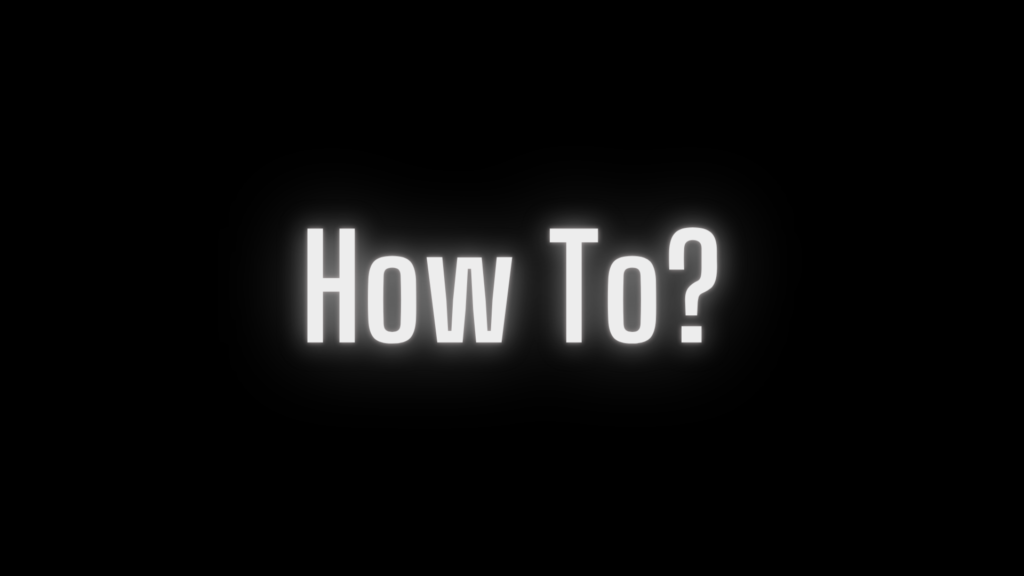
Step Into Their Shoes: A Beginner’s Guide to Persona Creation
Creating a persona is a crucial step for anyone looking to better understand their target audience, whether you’re a marketer, entrepreneur, designer, or content creator. A persona acts as a fictional representation of your ideal customer, client, or user, helping you make informed decisions that resonate with your audience. In this guide, we’ll walk you through the steps to create an effective persona, complete with examples and actionable tips.
Why Personas Matter
Before diving into the creation process, let’s explore why personas are so important:
- Enhanced Understanding: Personas help you step into your audience’s shoes, understanding their needs, goals, and pain points.
- Improved Communication: A clear persona ensures your team is aligned on who you’re trying to reach, leading to more focused efforts.
- Better Product and Service Design: Knowing your audience allows you to tailor your offerings to their preferences and solve their specific problems.
- Effective Marketing: Personas inform your content strategy, advertising, and messaging, making your efforts more impactful.
Step-by-Step Guide to Creating a Persona
- Define Your Goals Begin by understanding why you need a persona. Are you trying to improve your marketing campaigns, design a better product, or enhance customer support? Knowing your purpose will shape the type of information you collect.
- Gather Data Collect information about your audience using a mix of the following methods:
- Surveys and Questionnaires: Ask your customers about their preferences, challenges, and goals.
- Interviews: Conduct one-on-one interviews with existing clients or potential users.
- Analytics Tools: Use website and social media analytics to gather demographic and behavioral data.
- Market Research Reports: Leverage industry reports to understand trends and benchmarks.
- What are your biggest challenges related to [your industry/product]?
- How do you typically search for solutions?
- What’s a typical day like for you?
- Identify Key Characteristics Analyze your data to find common traits among your audience. Focus on:
- Demographics: Age, gender, location, education level, occupation, and income.
- Psychographics: Interests, values, goals, and pain points.
- Behavioral Patterns: Buying habits, preferred communication channels, and product usage.
- Create the Persona Profile Organize the information into a detailed profile. Include:
- Name and Picture: Humanize the persona by giving it a name and a stock photo or illustration.
- Demographic Info: Highlight age, job title, and other relevant details.
- Goals and Challenges: Define what the persona wants to achieve and their obstacles.
- Preferred Solutions: Mention how your product or service can help.
- Name: Sarah Johnson
- Age: 34
- Job Title: Marketing Manager
- Goals: Streamline her team’s workflow, create impactful campaigns.
- Challenges: Limited budget, staying ahead of trends.
- Preferred Solutions: Affordable project management tools and up-to-date industry insights.
- Validate and Refine Share your persona with your team and stakeholders to ensure it aligns with their understanding of the audience. Periodically update the persona as new data becomes available.
Best Practices for Persona Creation
- Keep It Realistic: Avoid basing your persona on stereotypes. Use real data to ground your insights.
- Focus on the Most Relevant Details: You don’t need to include every piece of information—just what’s actionable for your goals.
- Create Multiple Personas if Needed: If you have a diverse audience, consider creating separate personas for each major segment.
- Use Visuals: Make your persona profile visually appealing with charts, images, and concise text.
Tools to Help You Create Personas
Several tools can streamline the persona creation process:
- Make My Persona (HubSpot): A free online tool for building personas step-by-step.
- Xtensio: Offers customizable persona templates with drag-and-drop functionality.
- UserTesting: Provides insights into user behavior through usability testing and feedback.
- Google Analytics: Helps identify audience demographics and behavioral patterns.
How to Use Personas Effectively
Once you’ve created your persona, here’s how to put it into action:
- Content Creation: Tailor blog posts, videos, and social media content to address the persona’s interests and challenges.
- Product Development: Use the persona to prioritize features and design elements that align with user needs.
- Marketing Campaigns: Craft targeted ads and email campaigns that resonate with the persona’s goals.
- Customer Service: Train your support team to understand and empathize with the persona’s pain points.
Common Mistakes to Avoid
- Skipping Research: Basing a persona on assumptions rather than data can lead to inaccurate results.
- Overloading with Details: Including too much irrelevant information can make the persona less actionable.
- Neglecting Updates: Personas should evolve as your audience and market change over time.
Conclusion
Creating a persona might seem daunting at first, but it’s a valuable exercise that pays off in better understanding and serving your audience. By following this step-by-step guide, you can craft a persona that not only informs your strategies but also drives meaningful results. So, roll up your sleeves, start gathering data, and watch your efforts become more targeted and impactful.