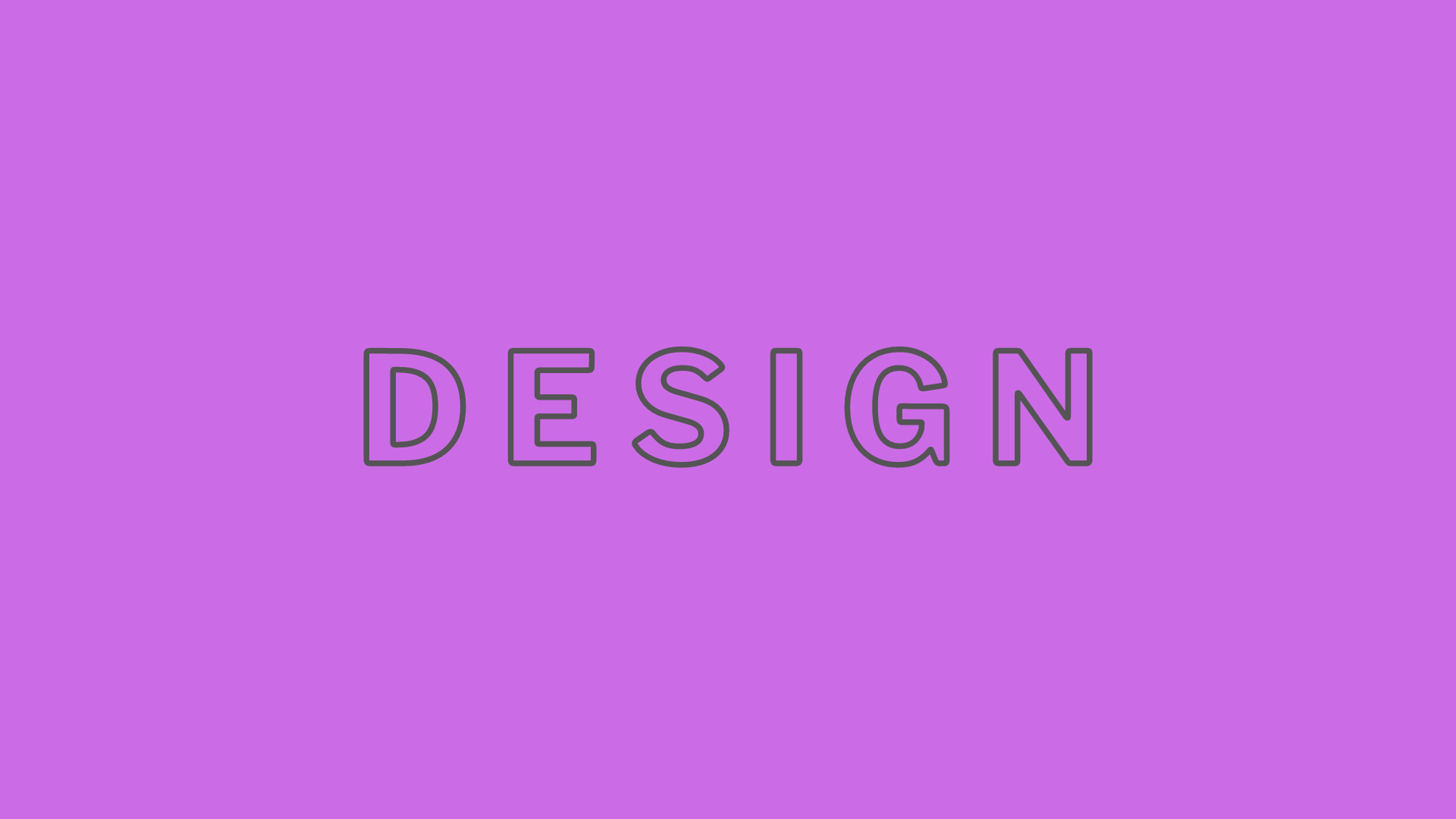
In today’s digital age, accessibility in web design is more critical than ever. Creating an inclusive user experience not only broadens your audience but also fosters a more equitable online environment. This article explores the importance of accessibility, practical guidelines, and best practices for designing websites that cater to all users, regardless of their abilities.
Why Accessibility Matters
Accessibility in web design is about removing barriers that might prevent users with disabilities from interacting with or accessing websites. Disabilities can range from visual, auditory, and cognitive impairments to motor skill limitations. Designing with accessibility in mind ensures that everyone, including those with disabilities, can navigate, understand, and interact with your site effectively.
Legal and Ethical Considerations: Laws such as the Americans with Disabilities Act (ADA) in the United States and the Web Content Accessibility Guidelines (WCAG) set by the World Wide Web Consortium (W3C) provide frameworks and standards for accessible web design. Non-compliance can lead to legal consequences and damage to your brand’s reputation.
Business Benefits: An accessible website can reach a broader audience, improving user satisfaction and increasing engagement. This can lead to higher conversion rates and customer loyalty. Moreover, accessibility often enhances SEO, as search engines favor websites with clear and logical structures.
Principles of Accessible Design
Creating an accessible website involves adhering to certain principles that ensure all users can access and benefit from the content. Here are the core principles of accessible design:
- Perceivable: Information and user interface components must be presentable to users in ways they can perceive. This involves providing text alternatives for non-text content, ensuring captions for multimedia, and using proper color contrast.
- Operable: User interface components and navigation must be operable. This includes making all functionality available from a keyboard, providing sufficient time for users to read and use content, and ensuring navigability.
- Understandable: Information and the operation of the user interface must be understandable. This means making text content readable and predictable, providing input assistance, and ensuring the website behaves in expected ways.
- Robust: Content must be robust enough to be interpreted reliably by a wide variety of user agents, including assistive technologies. This requires using proper HTML markup and ensuring compatibility with current and future tools.
Practical Guidelines for Accessibility
- Use Semantic HTML: Proper use of HTML tags helps screen readers interpret and navigate your site effectively. For example, use
<header>,<nav>,<main>, and<footer>tags to define the structure of your content. - Provide Text Alternatives: Every non-text element, such as images, should have a text alternative (alt text) that conveys the same information or function.
- Ensure Keyboard Accessibility: All interactive elements, such as links, buttons, and forms, should be operable via keyboard. This is essential for users who cannot use a mouse.
- Optimize Color Contrast: Use a sufficient contrast ratio between text and background to ensure readability for users with visual impairments. Tools like WebAIM’s contrast checker can help verify this.
- Implement Responsive Design: Ensure your website is accessible on various devices, including mobile phones and tablets. This involves using flexible grids, layouts, and media queries.
- Add ARIA (Accessible Rich Internet Applications) Attributes: Use ARIA landmarks and roles to improve navigation for users of assistive technologies.
- Test with Assistive Technologies: Regularly test your website with screen readers, magnifiers, and other assistive tools to identify and fix accessibility issues.
Benefits of Accessible Design
Enhanced User Experience: An accessible website provides a better overall experience for all users. Clear navigation, readable text, and operable elements improve usability.
Legal Compliance: Adhering to accessibility standards helps avoid potential legal issues and aligns your site with international regulations.
Improved SEO: Accessibility features like proper HTML structure, text alternatives, and captions can improve your site’s search engine rankings.
Brand Reputation: Demonstrating a commitment to inclusivity can enhance your brand’s image and foster trust and loyalty among users.
Conclusion
Designing for accessibility is not just a legal obligation but a moral one. By creating inclusive digital experiences, you ensure that all users, regardless of their abilities, can access and interact with your content. This not only broadens your audience but also fosters a more equitable online environment, contributing to a better internet for everyone. Remember, accessibility is an ongoing process. Continuously evaluate and improve your website to maintain its accessibility and inclusivity.