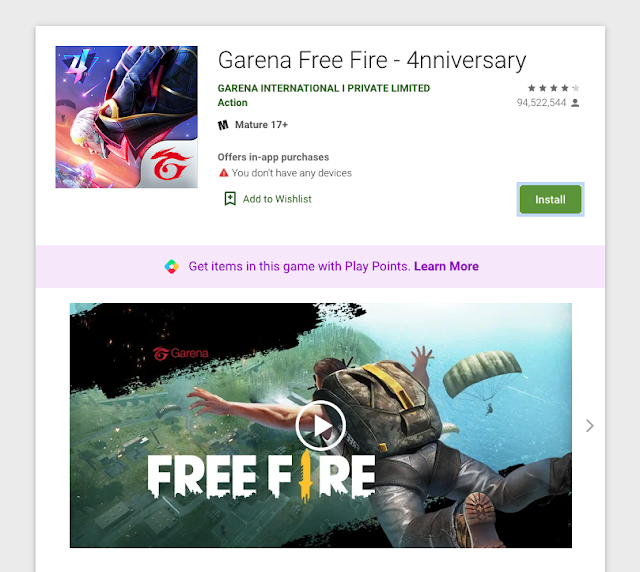Garena Free Fire is a multiplayer battle shooting mobile game that is very popular. This is published by Garena International based in Singapore.
The game theme makes you land on an island where you look for various resources and weapons. This is a multiplayer game that makes it interesting and competitive since many other players from across the world may join on the same land.
Millions of games play this game therefore it is a very competitive and fun game.
The game is available on both Android and iOS devices.
How To Download Free Fire?
Free fire can be easily downloaded on your phone from app stores. For android download the game from here, and for iOS download the game from here.
Is Free Fire Supported On Windows PC?
Free Fire is officially not supported on Windows PC. However, You can install the Android app version on an emulator and play it. This may require some initial setup to ensure the emulator works. The setup takes a lot of effort so keep your patience. You can follow these steps.
- Download and install Windows version of Android Emulator from here
- More detailed instructions on this Youtube video
- Run the Emulator software.
- Visit the Android App Store Google Play on Emulator
- Install the Free Fire app on Emulator – Follow this step by step tutorial to install apps from app store in emulator
There are many SCAM websites and platforms available on the web that offer to run Free Fire, I don’t recommend you to use any of them. The most trusted way is to use Google provided Android SDK.
Is Free Fire Supported On Macbook or Mac OSX?
Unfortunately, Free Fire is officially not supported on Mac OSX either. However, You can install the Android app version on an emulator and play it. This may require some initial setup to ensure the emulator works. The setup takes a lot of effort so keep your patience. You can follow these steps.
- Download and install Mac OS version of Android Emulator from here
- More detailed instructions on this Youtube video
- Run the Emulator software – since this is not from Apple app store you need to accept a warning to open the application on first launch.
- Visit the Android App Store Google Play on Emulator
- Install the Free Fire app on Emulator – Follow this step by step tutorial to install apps from app store in Mac version of the Android emulator
Can I Play Free Fire In Offline Mode?
Why Free Fire Is Popular?
Why Is This Game More Popular On Android Devices?
You may notice that this game is more popular on Android devices than iOS. This is obviously visible by looking at the ratings on both app stores.
The game developer claims that this is a game designed for low end devices. This makes it an attractive choice for people who have android devices without top notch configuration.
Unlike other games, e.g. Fortnite and Call of Duty this game works fine on Android devices at a lower resolution and bandwidth limitations.
What Are Other Popular Games Similar To Free Fire?
There are many similar games. The two most popular games like Free Fire are Fortnite and Call Of Duty.
Fortnite popularity is really well known and it is already supported in multiple platforms including PC and Macbooks.