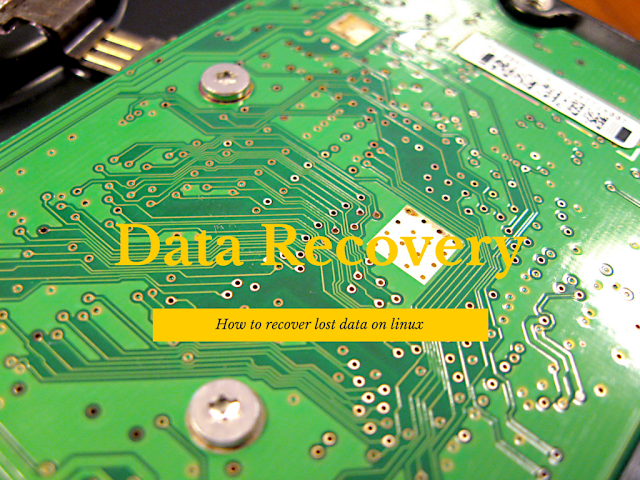
In the world where everyone is surrounded with the data, scared of losing it due to some or other technical glitch which is painfully common. Just like these things, machine also results in the data loss due to overheating, technical glitch or other aspects. These problems can easily be sort out if one may have the knowledge of it.
Fortunately, when it comes to data recovery, Linux is not a stranger to it either. To preclude from the data loss, you should always maintain multiple backups of your important files. Also, you should regularly keep an eye on such backups that whether it is working or not. But what if you don’t have any backup?
Majority of the computer users actually never make a backup and their data get lost. They will realize the significance of it after the damage has already been done. This experience will bring tensed surrounding around them. What happen after this? Well don’t worry there is a way which can bring out your lost data back.
The following tutorial will help you to recover partition and helps in Linux Data Recovery. For this, you would have to use a third party software since there is no manual way to do that. Third party tools can very easily help you out to recover lost partitions in Linux. All you have to do is enter the information about your lost partition. There are few general steps followed by most of the third party tools. They differ slightly based on the kind of tool you are using. Here I am explaining about Stellar Phoenix Linux data recovery, one of the best Software Tool I have experienced in my life.
- Run Stellar Phoenix Linux data recovery by typing the name on Google search box.
- Select the hard drive that you want to recover.
- Select the partition type. For most of the people it is Intel/Pc.
- Go to File option > select the type of files that you want to recover.
- Now go back to the previous page and scan the hard drive.
- After the scan is finished, you can find the recovered files under recup_dir.x (Here x means the number of directory)
- These covered file won’t retain their original name. They’ll be numbered with their respective extensions.
Initiate a post recovery cleanup
- In case you have too many files, you can give command to sort out the different types of files.
- Since file names are not recovered and you have the EXIF metadata of files, you can use Jhead to extract this metadata.
- Using this command will file will be rename according to their time and date.
While surveying in the market, you can find many software available for partition recovery for Linux, but Stellar Phoenix Linux Data recovery software is definitely the most efficient. This software is helpful for recovering lost, formatted or deleted partitions and data from Linux based volumes. The following are some of the specifications of the above recommended software:
- Recover your precious data from hard drives, removable drives, CD/DVDs
- Data can be recovered from all hard drive types (SCSI, SATA, EIDE, and IDE)
- A signature based recovery available from Linux based volumes.
- Interactive and user-friendly interface to guide you throughout the process so that even non tech people can perform the recovery without any assistance.
- Provides an innovative option to list all the lost volumes.
Common Causes of Data Loss in Linux
- Human error resulting in deletion of data is one of the most common reasons for data loss.
- Attack of malicious software may result in data loss.
- Unexpected shutdown of your system may result in corruption of your important files or data.
- At times, some ‘Bad Sectors’ on your hard drive may cause the loss of data or some physical damage to your hard drive may result in the same.
- Corruption of file systems on your hard drive may be causing data loss.
Easy Ways To Avoid Data Loss on Linux
Your loss of data can be eluded to a great extent by following these steps below:
- Maintaining ‘backup’ is the best solution against any type of data loss. Make multiple copies of relevant data so that, even if a certain resource crashes, you don’t have to suffer.
- In order to avoid the unexpected shutdowns due to power failure, make a habit to work on the UPS (uninterrupted power supply).
- Use anti-virus or anti-malware software to protect your system from unnecessary malware attacks.
- Make sure to perform disk maintenance and disk defragmentation regularly to ensure easy access to data since it helps arranging and decongesting the files in your system.
Of course, you cannot always recover all the lost data. But try to minimize such problems by creating backups of all your important files and verify regularly that they are functional.