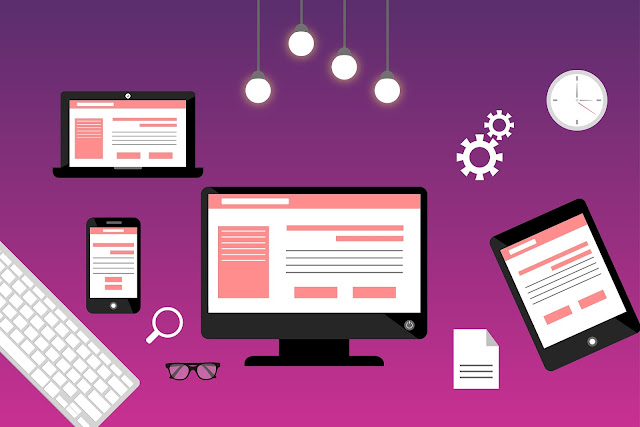The number of websites number to the thousands today, for all kinds of content. It’s amazing that anyone can start a blog or put up their own business website without hassle. However, most website owners are focusing on the content too much and neglecting design.
A website creator would know that it only takes 50 milliseconds for people to form an opinion about your website, most of which will be about the design. While content is very important, you still need to make sure that those 50 milliseconds can hook users long enough for them to go through your website.
Numbers that Matter
Website design can make or break your credibility and conversion. In fact, 94% of bad feedback is about design, and 38% of those users will stop engaging with a website that doesn’t have a good layout. If the interface is hard to navigate, 88% of users will most likely not visit the website again.
Looking at those numbers again, you’ll realise that it’s more than half of all Internet users. On the other hand, a website with intuitive navigation and a good layout always attracts visitors. For this reason, here are some tips for new website owners.
Be Concise with Your Text
Obviously, if you’re writing blog articles it’s going to be a whole page of text (which you should break with images). But we’re talking about your homepage and your landing pages. Avoid putting blocks of text. Be straightforward with it instead by being specific about what your unique selling point is.
Create Good Visuals
If you can’t elaborate on your homepage, the best way to get your message across is through visuals. You may choose high quality pictures, but it’s better if you’re able to create your own icons and images that can better show what it is you’re offering.
However, if you’re an e-Commerce website, you should definitely hire a professional photographer to take pictures of your products.
Don’t Be Afraid of Whitespace
Because you’ve made your sentences and paragraphs shorter, you’ll be able to include whitespace in your design. It creates a visual breathing room for the eyes. But more than that, you can control where they will go on the website. So if you want them to go to the landing page, whitespace can encourage interaction on CTAs and links that will lead them towards it.
Make Call-to-Action Buttons Obvious
Once you’ve urged them to click on the call-to-action, it means that you’ve successfully converted your visitors. To get them there, you’ve used concise copy and whitespace to focus their attention towards it. However, even the CTA text and button colour can affect their decision. Because we don’t know what appeals to your visitors, you should do A/B tests to see which text and colour converts more.
Simplify Navigation
Remember that users are divided into three categories: those who want to learn new information, those who are already going to make a purchase, and those who are looking for options. Make sure that your navigation is easy enough for all three to understand. If the navigation is complex, then one or all three of them will opt out of your website.
Consider these when you’re revamping your website. You should be able to optimize the design and hook your visitors so they can keep going to your website.