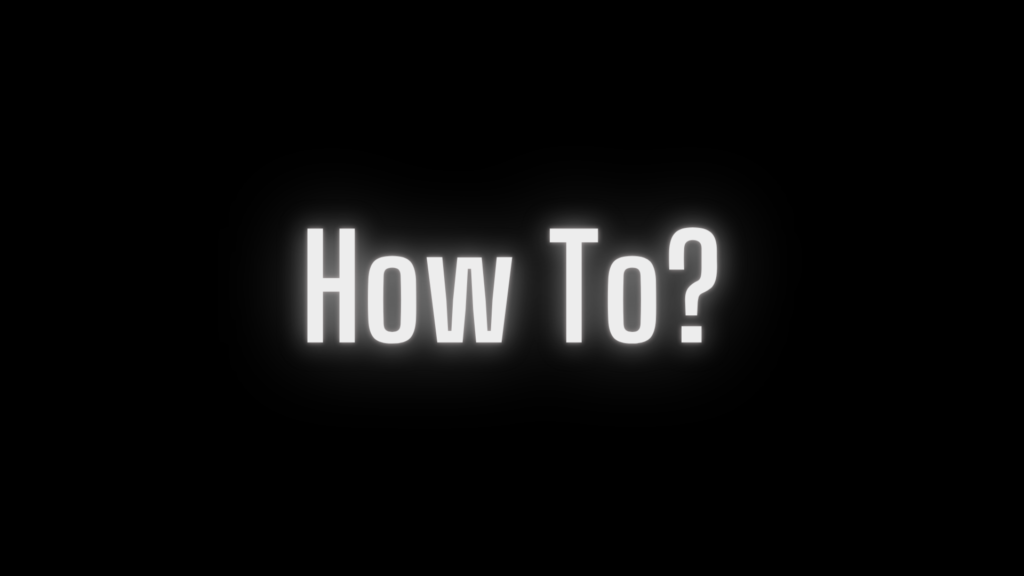How to Make a Logo a Watermark: Easy Steps for Beginners
Turning your logo into a watermark is a great way to protect your creative work while promoting your brand. Whether you’re a photographer, content creator, or business owner, adding a watermark to your content ensures that your ownership is recognized and prevents unauthorized use.
In this article, we’ll guide you through creating and applying a logo watermark for your photos and videos using simple tools and techniques.
What Is a Watermark?
A watermark is a semi-transparent logo, text, or design that is overlaid onto an image or video. It serves multiple purposes:
- Brand Recognition: Promotes your brand by displaying your logo.
- Copyright Protection: Deters unauthorized use of your content.
- Professionalism: Adds a polished touch to your work.
Step 1: Prepare Your Logo
Before turning your logo into a watermark, you need to prepare it for optimal use.
- Choose a Transparent Background
- Use a logo file with a transparent background (PNG format).
- If your logo has a solid background, remove it using tools like:
- Remove.bg (Free/Online)
- Canva Pro (Built-in background remover)
- Adobe Photoshop
- Adjust the Size
- Resize your logo to a manageable size for watermarking.
- Recommended dimensions: 150 x 150 pixels for images, or larger for videos.
- Set Opacity
- To ensure the watermark doesn’t overpower your content, adjust the opacity to 20%-50%.
- Use tools like Photoshop, Canva, or Figma to make your logo semi-transparent.
Step 2: Add Your Logo as a Watermark to Photos
There are several tools and methods to watermark photos using your logo.
1. Using Canva
Canva is a user-friendly platform for editing images and adding watermarks.
- Upload your logo and photo.
- Drag your logo onto the image.
- Resize and position the logo.
- Adjust the transparency slider to create a subtle watermark.
- Download the watermarked image in your preferred format.
2. Using Photoshop
For more advanced editing, Photoshop is an excellent choice.
- Open your image in Photoshop.
- Drag your logo file onto the image as a new layer.
- Resize and position the logo.
- Reduce the opacity of the logo layer to achieve the desired transparency.
- Save the image as a new file.
3. Using Mobile Apps
- Watermark Photo (iOS/Android): Add and customize logo watermarks.
- Snapseed (iOS/Android): Overlay logos with basic adjustments.
Step 3: Add Your Logo as a Watermark to Videos
Watermarking videos requires specialized video editing tools.
1. Using iMovie (Mac/iOS)
- Import your video into iMovie.
- Drag your logo (PNG format) onto the timeline as an overlay.
- Adjust the size, position, and transparency of the logo.
- Export the video with the watermark.
2. Using Adobe Premiere Pro (Windows/Mac)
- Import your video and logo into Premiere Pro.
- Drag your logo to the timeline above your video track.
- Use the Effects Control panel to resize and position the logo.
- Reduce opacity for a subtle watermark effect.
- Export the video with your watermark.
3. Using Online Tools
- Kapwing: A free online video editor for adding logo watermarks.
- Clideo: Simple online watermarking for videos.
Tips for Effective Watermarking
- Keep It Subtle
Overly large or opaque watermarks can distract viewers. Aim for a professional and unobtrusive design. - Choose the Right Placement
Place your watermark in a corner or along an edge to avoid obstructing the main content. - Maintain Consistency
Use the same watermark style across all your content for cohesive branding. - Save a Template
Create a template with your watermark to streamline the process for future projects.
Why Use a Logo as a Watermark?
- Brand Promotion: Every piece of content becomes a promotional tool.
- Content Protection: Unauthorized use of your work becomes less appealing.
- Professional Identity: A watermark signals professionalism and attention to detail.
Conclusion
Making your logo a watermark is a simple yet powerful way to protect your work and build your brand. By using tools like Canva, Photoshop, or video editing software, you can easily apply your logo as a watermark to photos and videos.
Start watermarking your content today and ensure your creative efforts are always credited!