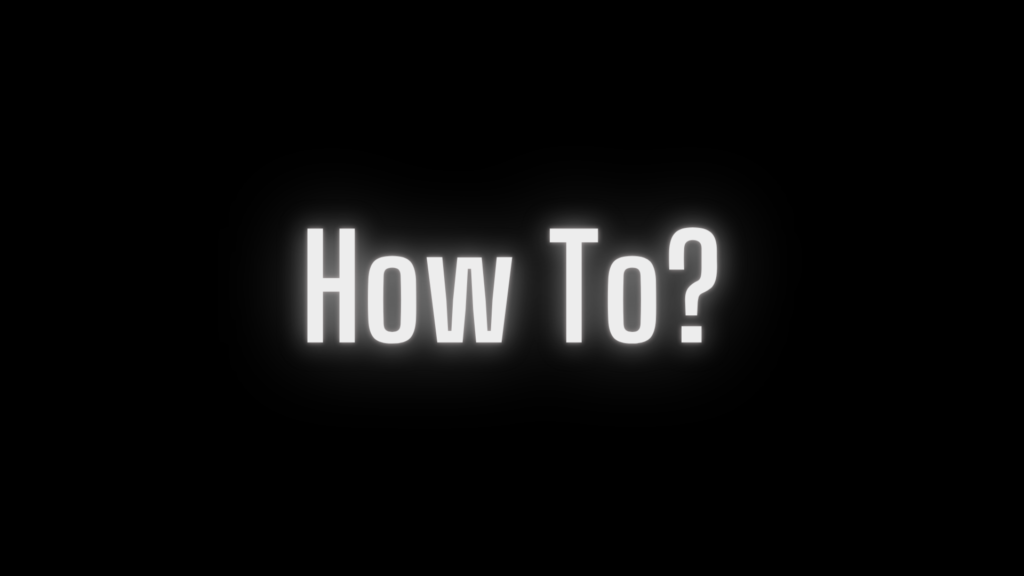TikTok has become a global sensation, with users sharing creative, entertaining, and educational videos daily. Sometimes, you come across a TikTok video so good that you want to save it, whether for offline viewing, sharing, or repurposing. However, TikTok videos often come with a watermark that can be distracting or unwanted. Fortunately, there are ways to download TikTok videos without watermarks easily. In this article, we’ll guide you through the best tools and methods to do just that.
Why Download TikTok Videos Without Watermarks?
Downloading TikTok videos without watermarks can be beneficial for several reasons:
- Clean Viewing Experience: Removing watermarks eliminates distractions from the video.
- Professional Use: Clean videos are better suited for presentations, compilations, or other projects.
- Sharing Across Platforms: Some platforms prefer content without branding or watermarks.
While it’s essential to respect the original creators and their copyrights, downloading watermark-free videos can be handy for personal and fair-use purposes.
Method 1: Using TikTok Video Download Websites
There are various websites designed to help you download TikTok videos without watermarks. Here’s how to use them:
- Copy the Video Link:
Open TikTok, find the video you want to download, and click the “Share” button. Select “Copy Link.” - Visit a TikTok Downloader Website:
Popular websites like SnapTik, SSSTikTok, or TikMate offer this service. - Paste and Download:
Paste the copied link into the website’s input box, click “Download,” and select the watermark-free option. - Save the Video:
Once processed, the video will be ready to download without the watermark.
Pros:
- Easy to use with no additional apps needed.
- Works on both desktop and mobile devices.
Cons:
- Requires an internet connection.
- Ads may pop up on some websites.
Method 2: Using Mobile Apps
For frequent downloads, dedicated apps may be more convenient. Here are some reliable options:
- TikSaver (iOS/Android)
- Video Downloader for TikTok (Android)
- RepostTik (iOS)
How to Use:
- Install the app from your device’s app store.
- Copy the TikTok video link as explained earlier.
- Paste it into the app, and select the watermark-free download option.
Pros:
- Faster downloads for frequent users.
- Offline access once the app is installed.
Cons:
- May require occasional updates or subscriptions for premium features.
Method 3: Screen Recording
If you’re unable to use third-party tools, screen recording is a universal method:
- Enable Screen Recording:
On iOS or Android, use the built-in screen recording feature. On desktops, tools like OBS Studio or Camtasia work well. - Play the TikTok Video:
Open TikTok, navigate to the video, and play it while recording. - Edit the Video:
Crop out any extra portions or unwanted elements using a video editor.
Pros:
- No reliance on external websites or apps.
- Works on all platforms.
Cons:
- Time-consuming.
- Requires manual editing to remove unwanted parts.
Tips for Ethical Use
While downloading TikTok videos is easy, it’s essential to respect creators and their content:
- Give Credit: Always credit the creator if you plan to share the video.
- Seek Permission: When using videos for commercial purposes, obtain explicit permission from the owner.
- Fair Use: Use the videos responsibly and within legal guidelines.
Best Practices for High-Quality Downloads
- Check Video Resolution: Ensure the video is in high resolution (720p or higher) for better quality.
- Choose Reliable Tools: Avoid suspicious websites or apps that may compromise your data security.
- Backup Videos: Save downloaded videos in a secure location to prevent accidental loss.
Conclusion
Downloading TikTok videos without watermarks is easier than ever, thanks to a variety of tools and methods available. Whether you prefer using online platforms, apps, or screen recording, there’s a solution for everyone. Just remember to use these downloads ethically, respecting the hard work of content creators.
Start exploring these methods today, and enjoy your favorite TikTok videos watermark-free!