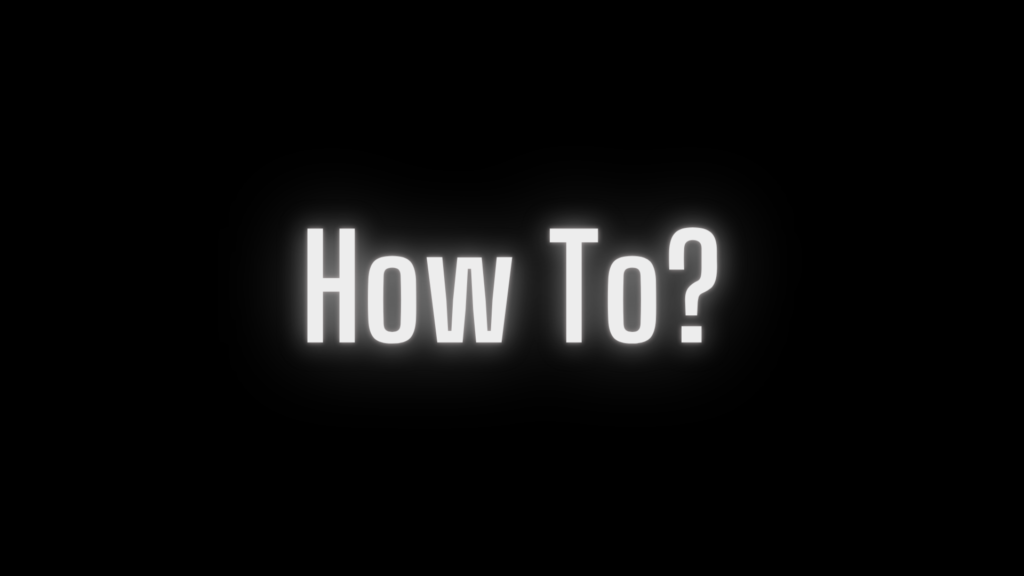LinkedIn Sales Navigator is a powerful tool for sales professionals and businesses looking to connect with high-quality leads. Whether you’re a beginner or exploring new ways to supercharge your sales strategy, this guide will walk you through the essentials of using Sales Navigator effectively.
1. What Is LinkedIn Sales Navigator?
LinkedIn Sales Navigator is a premium subscription service that helps users find, connect, and manage potential leads on LinkedIn.
Key Features:
- Advanced Search Filters: Easily find prospects based on location, industry, job title, and more.
- Lead Recommendations: Get tailored suggestions for potential leads.
- InMail Messaging: Directly message people outside your connections.
Pro Tip: Use the free trial period to explore the tool before committing to a subscription.
2. Setting Up LinkedIn Sales Navigator
Getting started with Sales Navigator is simple:
- Sign Up: Visit LinkedIn Sales Navigator and choose a subscription plan.
- Sync Your CRM: Integrate Sales Navigator with tools like Salesforce or HubSpot for seamless lead management.
- Set Preferences: Define your target audience, industries, and keywords to personalize your experience.
Pro Tip: Sync your calendar to keep track of meetings and follow-ups with leads.
3. Navigating the Dashboard
The Sales Navigator dashboard is your control center. Here’s a quick overview:
- Home Tab: Displays lead recommendations and updates.
- Lead Lists: Organize and save potential clients for easy follow-up.
- Search Bar: Perform advanced searches with detailed filters.
- Alerts: Get notified about key changes in your prospects’ profiles, like job switches.
Pro Tip: Bookmark the dashboard for quick access during your workday.
4. Finding Leads with Advanced Search
Sales Navigator’s advanced search feature is a game-changer for pinpointing the right leads.
How to Search:
- Use Filters: Apply filters like company size, years of experience, or geography.
- Boolean Search: Combine keywords with AND, OR, and NOT for precise results.
- Spot Decision-Makers: Focus on roles like “Manager,” “Director,” or “VP” in your target companies.
Example: Searching for “Marketing Manager AND California” will give you a refined list of potential leads.
5. Building Relationships with InMail
InMail messages let you reach out directly to leads who aren’t in your network.
Tips for Effective InMails:
- Personalize Your Message: Mention something specific about their profile or company.
- Be Concise: Keep your message short and to the point.
- Include a CTA: End with a clear call-to-action, like scheduling a meeting.
Example InMail Template:
“Hi [Name], I noticed your experience in [Industry/Role] and thought your expertise aligns with [Your Offer/Service]. I’d love to connect and explore how we could collaborate. Would you be available for a quick call next week?”
6. Saving and Managing Leads
Organizing your leads ensures you never miss an opportunity.
- Save Leads: Use the “Save as Lead” option to track prospects directly.
- Create Lead Lists: Group similar leads, like “Tech Industry Prospects” or “Potential Partners.”
- Set Alerts: Get real-time updates on your saved leads’ activities.
Pro Tip: Regularly review and update your lead lists to stay relevant.
7. Leveraging Insights for Better Sales
Sales Navigator provides valuable insights into your prospects:
- Profile Views: See who’s engaging with your content.
- Company News: Stay updated on your target company’s latest developments.
- Mutual Connections: Use shared connections to get introductions.
Pro Tip: Use these insights to tailor your outreach and increase response rates.
8. Integrating with Your Sales Process
Maximize efficiency by integrating Sales Navigator with your existing workflow:
- CRM Integration: Sync lead data for seamless follow-ups.
- Team Collaboration: Share lead lists with teammates for better coordination.
- Export Leads: Download lead data for use in external tools or campaigns.
Pro Tip: Use LinkedIn Learning to master advanced Sales Navigator features.
Beginner Mistakes to Avoid
- Generic Messages: Avoid sending the same InMail to multiple leads—customization is key.
- Skipping Research: Spend time understanding your lead’s background before reaching out.
- Overloading Filters: Start with broad searches and narrow down gradually to avoid missing opportunities.
Conclusion
LinkedIn Sales Navigator is an invaluable resource for anyone looking to boost their sales pipeline and build meaningful relationships with prospects. By following this beginner’s guide, you’ll be well on your way to mastering this powerful tool.
Whether you’re targeting small businesses or Fortune 500 companies, Sales Navigator can help you find the right people, build trust, and close deals.