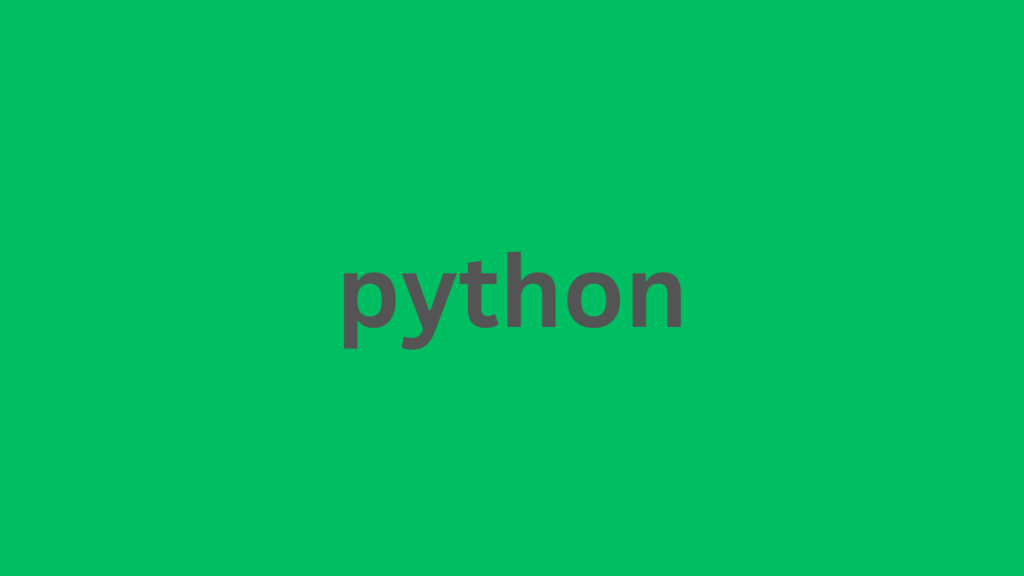What is Python Subprocess Ping?
When working with Python, sometimes you need to interact with the underlying system to perform operations like executing shell commands. One such common task is sending a ping to another device or server to test its availability. Python provides several ways to do this, and one of the most powerful tools is the subprocess module.
The subprocess module allows you to spawn new processes, connect to their input/output/error pipes, and obtain their return codes. In this article, we’ll explore how you can use Python’s subprocess module to perform ping operations.
Why Use Subprocess?
Python has built-in modules like os that allow executing system commands, but subprocess is a more flexible and powerful alternative. The subprocess module not only gives you better control over command execution but also allows for interaction with standard input/output, redirection, and error handling. This makes it ideal for tasks like sending ping commands to check the availability of a server or network device.
How to Use Subprocess for Ping
The ping command is available on most operating systems, and Python’s subprocess module allows you to execute it just like you would in a terminal. Here’s a basic outline of how you can ping a server using the subprocess module.
Step-by-Step Code
Here’s a simple example of how to use Python’s subprocess.run() function to ping a server:
import subprocess
def ping(host):
# Define the command and arguments
command = ['ping', '-c', '4', host]
# Execute the command and capture the output
result = subprocess.run(command, stdout=subprocess.PIPE, stderr=subprocess.PIPE, text=True)
if result.returncode == 0:
print(f"Ping successful:\n{result.stdout}")
else:
print(f"Ping failed:\n{result.stderr}")
# Test the function
ping('google.com')
Explanation of the Code:
- Importing the Subprocess Module: We start by importing the
subprocessmodule, which contains the functions we need to execute system commands. - Defining the Command: The
commandvariable contains the actual ping command we want to run. In this case, we’re usingping -c 4, which sends 4 ICMP echo requests (the default is unlimited). - Executing the Command: The
subprocess.run()function is used to run the command. We passstdout=subprocess.PIPEandstderr=subprocess.PIPEto capture both the output and any errors generated by the ping command. - Handling the Result: The
subprocess.run()function returns a result object, which includes thestdout,stderr, and thereturncode. A return code of 0 indicates success, while a non-zero return code indicates failure.
Handling Different Operating Systems
The code above works well for Unix-based systems like Linux and macOS. However, if you’re on Windows, the ping command is slightly different, as it doesn’t use the -c option for count but instead uses -n. To make the code cross-platform, you can add an OS check:
import subprocess
import platform
def ping(host):
# Check the operating system
param = '-n' if platform.system().lower() == 'windows' else '-c'
# Define the command and arguments
command = ['ping', param, '4', host]
# Execute the command and capture the output
result = subprocess.run(command, stdout=subprocess.PIPE, stderr=subprocess.PIPE, text=True)
if result.returncode == 0:
print(f"Ping successful:\n{result.stdout}")
else:
print(f"Ping failed:\n{result.stderr}")
# Test the function
ping('google.com')
Now the code works on both Windows and Unix-like systems by adjusting the ping command according to the operating system.
Working with Timeouts
One of the advantages of using the subprocess.run() function is that it allows you to specify a timeout for command execution. If the ping command takes too long to complete, you might want to stop it and move on. Here’s how you can set a timeout:
import subprocess
def ping_with_timeout(host, timeout=5):
try:
command = ['ping', '-c', '4', host]
result = subprocess.run(command, stdout=subprocess.PIPE, stderr=subprocess.PIPE, text=True, timeout=timeout)
if result.returncode == 0:
print(f"Ping successful:\n{result.stdout}")
else:
print(f"Ping failed:\n{result.stderr}")
except subprocess.TimeoutExpired:
print(f"Ping operation timed out after {timeout} seconds.")
# Test the function
ping_with_timeout('google.com', timeout=3)
In this example, if the ping command takes longer than 3 seconds to complete, the function will raise a TimeoutExpired exception and notify the user that the operation timed out.
Advantages of Subprocess for Ping
Using subprocess for pinging has several advantages:
- Flexibility: You can customize the ping command with different options, like changing the count of ICMP requests or adjusting the timeout.
- Error Handling: Subprocess provides detailed error handling. You can capture and display errors using
stderr, and easily check if a ping operation failed by looking at thereturncode. - Cross-Platform: With some tweaks, you can write code that works across different operating systems.
Conclusion
Python’s subprocess module is an excellent tool for executing system commands like ping. It offers flexibility, robust error handling, and cross-platform compatibility, making it a great choice for scripting and network-related tasks. Whether you’re building network tools or just automating system checks, understanding how to use subprocess for pinging can greatly enhance the functionality of your Python scripts.