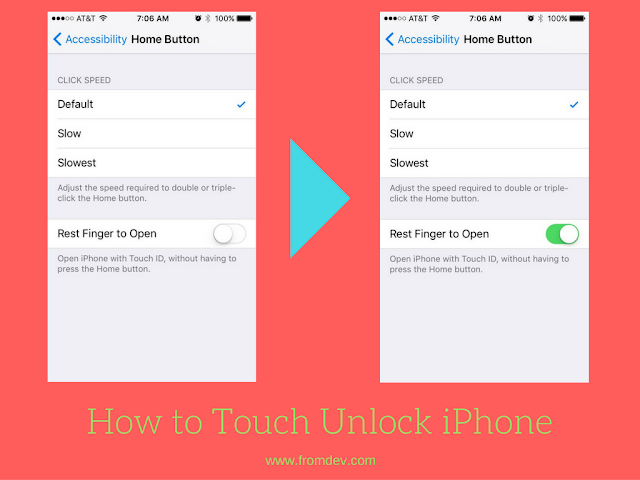
With iOS 10 you need to ‘Press Home button to unlock’. Fortunately, they still support a way to re-enable touch only unlock.
Unlock an iPhone using Touch ID without pressing the Home button
The recent launch of iOS 10 and iPhone 7 has changed few key things on the main screen of iPhone. If you recently upgraded your phone to iOS 10 you may have noticed that iPhone does not unlock by just fingerprint scan. It asks for pressing the home button.
This setting is enabled in iOS 10 by default. Some users may like it, however, if you are like me you may want your touch open back. Fortunately, Apple has a simple way to do it.
Follow below steps to re-enable you touch only unlocking of the device.
- Step 1 : Go to Settings App
- Step 2 : Go to “General”
- Step 3 : Go to “Accessibility”
- Step 4 : Scroll up little and go to “Home Button”
- Step 5: Enable “Rest Finger to Open“
How to unlock iPhone or iPad in iOS 10
A lot of old iOS users are wondering how the new unlock feature works? Apple has changed it to a press of Home button. Now user needs touch to do fingerprint scan and then press the home button to unlock the screen.
How Can I Enable Swipe To Unlock In Ios 10?
Unfortunately, Apple has completely removed the support for this. Currently, there is no way to enable swipe unload on iOS 10 devices including iPhone, iPad and iPod touch. You will have to use a lock screen.
Do You Like New iOS Features? Share your thoughts on comments.