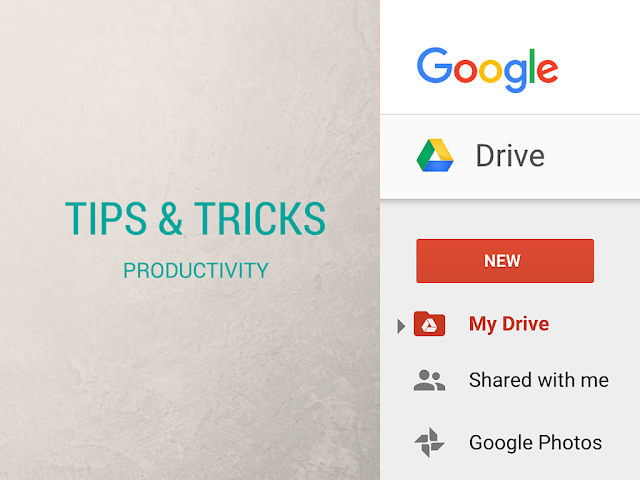
Google Drive is popular online storage software introduced by none other than Google itself to help you sync and store your files online for safe keeping. It is essential at times when your laptop, computer or phone decides to leave your side and takes all your work down with it. But, there is so much more to Google Drive that people miss out on. So, take a look at the following most helpful tips and tricks to help you get the best of what Drive has to offer:
Use It For Collaboration
Google Drive is like a collaborative tool. If you are working with a large group of people, you can upload a document and up to 50 people can simultaneously edit it without any hassle. The maximum amount of people that a document can be shared with is equal to 200, although only the first 50 will be able to edit it.
Save To Google Drive
Save to Google Drive is actually an extension for your Chrome browser. Once you have installed this feature, you will see a new option when you use the right click. With this add-on, you can add images or links straight to your drive which can be downloaded or viewed later as per your need.
Drive And My Documents
In case you want to turn the My Documents folder of your computer into your Google Drive folder, you will find that all your files are saved to your Drive by default. You can do this by changing the settings available in the properties tab. In case you are dissatisfied, you can switch to the original settings whenever you want.
Edit Documents With Drive Notepad
Drive Notepad is useful for editing documents online, and you do not need any other software or app to download stuff on to your PC for editing when you have this handy app. Drive notepad also has support for multiple popular programming languages and not just commonly spoken English.
Transfer Your Files To Mobile
This is the best trick if you rely on Drive for media files. The first step is downloading the Google Drive app on your smart phone. Then, all you have to do is a find a music file and you can download it on to your cell phone using Drive to listen to it later on. This is one of the reasons why Google drive is must have app for college students.
Access The Deleted Files
You accidentally deleted a file and you feel like your world is falling apart; not a problem anymore. Google Drive has this feature that it stores previous versions of a file for the past 30 days. So in case you lose a file, you can easily check file history and catch up from where you left off. You can also turn the auto delete after 30 days feature off.
Avail The Offline Accessibility
There may be a point in life where you don’t have internet connection and you need to access your files one way or the other. This again will require you to have Chrome installed and with just a few adjustments, you can change the settings of Drive so that it allows you to view your files even without the internet.
Online Editing Of Images
Attaching Pixlr Editor for your Chrome browser gives you the advantage to edit your photos online instead of from your computer. This software has similar tools as Photoshop software but it is not as complicated and difficult as you think, and it can be used for simple editing; nothing too fancy but useful for everyday users.
Attaching Drive Files To Gmail
Google Drive is basically an extension for your Gmail. Once you have uploaded something to your Drive, you can send it using a Gmail account without the need to upload it all over again from scratch. In case of Google Drive, the file size doesnot matter when compared to Gmail as a link is sent to the recipients.
Sharing Photos Becomes Easy
Since almost all Google apps are linked, Google+ is also connected to your Drive. All the photos and images pre-existing in your Drive can be effortlessly added to your Google+ account which is in some ways similar to Facebook so that you can share all those cherished memories with your loved ones.
Listening To Music
You already have permission to download music files from your Google Drive as mentioned above, but installing Drive Music lets you listen to the song first so that you know what you’re in for before you download it to your phone. Drive Music has similar features as a commonly used media player.
Installing Google Drive Apps
Google Drive has a vast library of apps along with all the apps and add-ons mentioned above. There is a definite chance that you will find something that spikes your interest and you will be eager to try it out if you browse through it well. There are extensions for Firefox as well if you do not use Chrome.
Option For Editing Videos
No need to download videos, install software and then edit your videos. It is too time consuming, so another Drive Extension that goes by the name of Pixorial Videos can help you out here. Now you can edit, trim, combine, add titles etc. to the different types of videos right from your Drive.
Huge Storage Space
Google Drive provides every user 15 GB of storage space free of cost. While this is a lot for many, it is still not enough for a lot of people. Fortunately, Google thinks about everyone and offers additional packages at a reasonable price for the people who want to use more than 15 GB for their work and assignments.
Docurated
With the increasing number of files uploaded to drive, it takes more time for someone to search for what they actually require. Docurated provides a faster way to search for the information you are looking for without you having to open the file at all. It provides immediate access to anything and everything that you need.
Conduct A Survey
Its super easy to conduct a survey using Google drive. Create a google form with required information from your audience and send them the web form link. All responses will be conveniently recorded in a google spreadsheet.
Auto Reply With Google Forms
You can use google scripts to send automated reply on a google form submission. If you are using google forms this is a easiest way to acknowledge to the submitter that you have received the information.
Do Awesome Stuff With Google Spreadsheet
Google spreadsheet has almost all features supported by Microsoft excel. The best part is, it also supports the formulas. Use the spreadsheet formulas to do thing quickly.
Use IFTTT Recipes To Automate Google Drive
IFTTT is a powerful free tool to automate a lot of stuff. You have many recipes available at IFTTT to capture data in Google drive from various sources.
- Instagram To Google Drive Automatically send your Instagram pics to google drive.
- Dropbox To Google Drive Automatically add your dropbox file to google drive.
- Gmail To Google Drive Automatically save your receipts in Gmail to google drive.
- Explore More Google Drive Recipes on IFTTT
Google Drive also provides mobile access to its users; the free app is available for both Android and Apple. Everything that you need can be viewed on multiple platforms; one of the reasons why Google deserves the respect it is given by its loyal users.