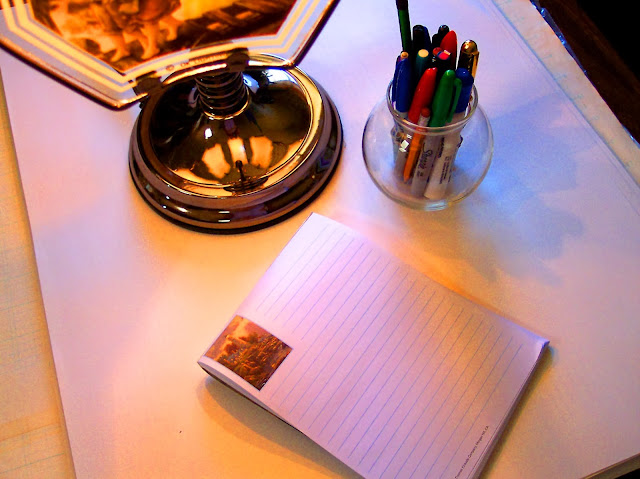
Hunting for best note taking software? You search ends here. We have shortlisted the best note taking software options for you to take notes easily.
There’s nothing wrong with using the traditional pen and paper in note-taking. But times are changing and one must know that even the simple task of jotting down notes have evolved into something that can make you a lot more productive. Besides, isn’t it a good idea to save on paper by using technology instead? After all, there’s an estimate that it takes one tree to produce about 17 reams of copy paper. Just imagine all the trees you’ll save!
It may be hard to believe but something as simple as jotting notes has been revolutionized by technology. Of course, it’s all made possible by note-taking apps that also serve as an organizer tool for all your notes. There are hundreds available online and it’s up to you to choose the ones that will work best for you.
This article focuses on applications that can be used on your laptop or desktop browser, however you may also take notes on your iPhone or jot down something real quick on Android device.
To save you the trouble, here are ten of best note-taking software you can use on your web browser:
Write More, Remember More
Life becomes easy when the tasks and priorities are penned down for future references. Whether you are a professional or a self-employed person, if you have the habit of writing down the to-do list for everyday, the tasks are believed to be completed quickly and more efficiently.
Gone are the days, when you required a paper and pen to do so. A notepad on your computer or laptop or even your smart phones/tablets are good enough for the purpose nowadays. And why harm the environment when technology gives us the chance to improve it.
Note Taking Software
Today, apart from the in-built notepad in the laptops and pc, there are many note taking software available to serve the purpose.
You can definitely contribute a major part in saving the very precious trees and environment by using some of the best note taking software. Some of you would like to use the service for bookmarking sites, researching and quickly penning down ideas before they evaporate.
You can choose anyone of these below mentioned best note taking apps/software as per your requirements and get going for a convenient style of working. With a set of rich features and user friendly layout, they are to surely make your life easy.
Evernote
This is one of the most spoken about online note taking app. Evernote is the best note taking software on web. The number one choice of many note-takers, Evernote is accessible on your tablet, mobile phone, computer and the web. You can use this app for your windows mobile phone or iphone to capture pictures and record audio to send to your evernote account. Basically, it’s an application that you can take anywhere with you, and through their centralized system, you can access your notes whatever device you’re using.
Make your notes more comprehensive through its other features such as saving web clippings and researches, sketching, and making to-do lists. They also have a unique feature of drag-and-drop desktop version that lets you see your notes and clips when you are offline.
Google Keep
Type away as this application for Google makes your note-taking as simple as it gets. What’s even better is how it can translate your recordings into text documents. It definitely comes in handy when there are too much information pouring in all at once. There’s also an option of including pictures to your notes. It’s available on the web and for Android
Fetchnotes
Sorting through your notes is made easier through Fetchnotes. By using its handy hashtag system, you can easily group related notes and search for similar topics. Not only is it available on the web and through Android and iOS powered devices, there’s also a Google Chrome extension so adding notes to your existing ones are easy when you’re browsing.
Springpad
A software that works equally effective on all devices, Springpad has a smart algorithms that add meats to your already comprehensive notes. Jot down ideas on movies and it will help you look for reviews and showtimes available. There are also extensions for Firefox and Chrome so you can add on your notes without having to leave your browser.
MS OneNote
Be it on the Web App or on your mobile device, MS OneNote aims to keep track of your thoughts through easy-to-make notes. Make your notes look professional with this app. You can even record audio and draw on your notes for more emphasis. The only setback is that you need to be connected to the internet when using the software. But it syncs your note in every device making it easily available to you anytime you need it.
SilverNote
If you’re the type to not only write down notes but to draw on it and even include graphs, images, diagrams and even charts, then SilverNote is what you’re looking. What sets it apart from other note-taking software is how you can integrate files from your computer into your notes. You can organize notes under categories and find related items through its search function. Through Dropbox and Google Drive, you can even share your notes to colleagues.
KeepNote
You won’t lose any notes again due to KeepNote’s auto-save. A software that’s compatible with Windows, MacOS X and Linux, you can create organize notes through its rich text formatting. Incorporate screenshots and web links for more comprehensive notes. Another important feature is how you can attach files and its spell check function. With KeepNote, you can even save your notes in XML and HTML format.
CintaNotes
Efficiently group notes together with CintaNotes tagging system. It’s a light application that makes it run fast and smooth on your PC. Including web clippings are also made easy by automatically linking it to the source URL. You can easily synchronize your notes from mobile to computer and even use the cloud system using Dropbox, Google Drive, or SugarSync. The feature that makes this software unique is its portability. So no matter what PC you’re using, you can use it as long as you save it in a USB. By going Pro, you can even incorporate your notes in other applications.
Workflowy
A cross between a simple to-do list maker and complex word processor software, Workflowy is ideal for people on the go. Create pages and pages of notes to help you organize your research. There’s also a Google Chrome extension that lets you multitask. Though it comes with a price of $45 a year, their free account allows you at least one list. An offline application is available for iOS and one named Workflowy Agent available for Android phones.
Simplenote
Though most note-taking applications are available on iOS, Android, and Mac, Simplenote is also offered for Kindle. It’s ideal for book lovers out there. But of course, it’s something anyone can use. Your notes are synced in all devices, and another key feature is how you can view previous revisions. No regrets on changes you’ve made on your notes. What’s even better is how Simplenote is integrated in other note-taking apps such as CintaNotes.
UberNote
One of the classic features of ubernote is that you can jot down your tasks to be performed on any note that you are currently working on and later you can see the open task link on the sidebar of the ubernote layout to open all the notes with incomplete tasks. It also has a history feature that saves all your modifications and revisions that you make on your note.
Anotepad
You can get started with anotepad by staying anonymous and save notes without signing in. Your notes are saved to your browser so that you can come back and refer to your notes anytime. There is a neat list of facilities that one of the best note taking software offers. You can save your notes without signing in and keep your notes public and signing up for a free account gives you an option to keep it private or public. Besides, you can also share your notes via social networking sites like facebook, twitter etc. And if you do not like the way your notepad looks, you can improve it by using the HTML editor. So, save your notes anytime and anywhere with this tailor made software.
WebAsyst Notes Stickies
With the help of this application, you can sort your notes into folders and share it with your contacts. Attachments of files, photos, contacts, projects, mails and also has a shopping cart.
Zoho Notebook
This software provides some interesting and wonderful palette of features. Here, you can type and add files like audio, image, htmls, urls and much more. Just like paint, it provides a variety of tools like selection tool, hand tool, line tool and the like. It has almost all the features that can fulfill your advanced level requirements.
Fruitnotes
This software not only serves as a note taking one, but also performs the functions of a social networking site. It allows you to create notes by calling specific number, though at present they have listed only a UK and US number. Since it acts like a social networking platform as well, it allows you to create a profile and view others along with uploading image and videos, later publishing your note for everyone to see.
Browser Addons
Notepad Firefox Addon
Notepad(QuickFox) is a simple firefox addon for note taking that lets you take quick notes, color the, resize them, tagging and sharing them by email. It also support easy export to Evernote and Google Docs.
Developer/Programmer Specific
Google Keep- notes and list
This Google chrome extension gives lightweight note taking addon within google chrom browser. This also has sync to cloud feature and lots more to add.
Eclipse Plugin For Note Taking For Developers
Eclipse is popular programming language IDE and having a simple note taking tool inside it can be handy. Developers can take their programming task related notes in it and act on them when required.
Era Of Digital Note Taking
Having read about these various useful apps/software, you know your note taking activity can be undertaken easily with innumerable editing, uploading and downloading options. These apps are not only confined to pc and laptops. This is the era of digital note taking or online note taking.
Get any of these apps for your tablets and smart phones and note down your appointments, activities, creative ideas, urgent messages and contact details on the move.
With an uproar in the technology, digital note taking/tablet note taking is the need of the hour. Professionals like secretaries, freelancers, start-up owners, doctors and those who have various appointments and tasks to be completed in a day and conversing with ten different parties/clients/patients, some of these best note taking apps proves to be a boon, helping them to get their work done at the committed time and date.
Conclusion
Let your brains and memory cells relax by giving them less tasks to remember and execute, because, the notepads can do the jotting down and remembering of your schedules without any side effects and consuming minimum of your time, energy or money.
Systematic digital note-taking is not unheard of, but it’s about time that people take more notice. More work will be done, and more individuals can speed up their activities. Just imagine the time saved since you don’t have to scan pages of papers just to seek what you’re looking. With these software, you can easily search for what you need.
In a world where everything is going digital and information are preferred shared, these note-taking applications take the center stage. It takes the simple jotting down of ideas into something that can make individuals more productive. Instead of wasting ink and paper trying to capture fleeting thoughts, these software can keep everything organized.
Dorothy Hunter is a professional writer and proofreader. She spends majority of her time reading graphic novels and science fiction. She’s working on her dreams to be a published writer. You can contact her by visiting Bestessay.com.
Shantanu is working as a digital marketing expert for hummingbird web solutions pvt ltd, Pune. Developing and enhancing the functionality of the website called www.anotepad.com.